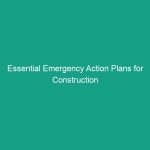Good Morning Team!
Today, we’re diving into a critical topic that affects all of us as we continue to navigate the world of remote work: Essential Remote Work Safety Guidelines: Avoid Common Risks Today! Understanding and implementing these guidelines is not just about compliance; it’s about ensuring your well-being and productivity while working from home.
Understanding Essential Remote Work Safety Guidelines
Remote work offers flexibility and convenience, but it also comes with its own set of challenges and risks. Essential Remote Work Safety Guidelines refer to the practices and protocols designed to keep employees safe and healthy while working outside the traditional office Environment. These guidelines are crucial for minimizing physical and mental health risks, enhancing overall workplace productivity, and ensuring a safe work environment.
Many people mistakenly believe that safety is only a concern in physical office spaces. However, the reality is that home offices can harbor unique Hazards, such as ergonomic issues, distractions, and even Cybersecurity risks. Recognizing these risks is the first step in mitigating them.
Key Hazards, Risks, and Safety Considerations
When working remotely, several hazards and risks can compromise your safety and effectiveness. Here are some of the most common:
- Ergonomic Risks: Poor workstation setups can lead to musculoskeletal disorders, such as carpal tunnel syndrome and back pain.
- Distractions: Home environments can be filled with interruptions, affecting focus and productivity.
- Cybersecurity Threats: Remote work often means accessing sensitive information from less secure networks, increasing the risk of Data Breaches.
- Isolation and Mental Health Issues: Prolonged remote work can lead to feelings of isolation, anxiety, and stress.
Ignoring these risks can have significant consequences, not just for your health but also for your overall job performance. For instance, ergonomic injuries can lead to long-term health problems, while cybersecurity breaches can jeopardize company data and reputation.
Best Practices, Procedures, & Actionable Advice
To create a safer remote work environment, here are some Best Practices you can implement immediately:
1. Set Up an Ergonomic Workspace
Creating an ergonomic workspace is essential for preventing injuries. Follow these tips:
- Use an adjustable chair with proper lumbar support.
- Position your computer monitor at eye level to avoid neck strain.
- Keep your keyboard and mouse at a comfortable height to reduce wrist strain.
Consider investing in ergonomic accessories, such as a standing desk or a footrest, to enhance your comfort.
2. Minimize Distractions
Establishing a dedicated workspace can help reduce distractions. Here are some strategies:
- Communicate your work hours to your family or housemates.
- Use noise-canceling headphones to block out background noise.
- Set specific times for breaks to help maintain focus.
3. Strengthen Cybersecurity Practices
To protect company information, adhere to these cybersecurity practices:
- Use strong, unique passwords for different accounts.
- Enable Two-Factor Authentication when available.
- Always connect to secure Wi-Fi networks, avoiding public Wi-Fi for sensitive tasks.
4. Prioritize Mental Health
Remote work can be isolating, so it’s vital to prioritize your mental health:
- Schedule regular check-ins with your team to maintain social connections.
- Engage in regular physical activity to boost your mood and reduce stress.
- Consider mindfulness practices, such as meditation or yoga, to promote mental well-being.
Regulations, Standards, and Compliance
Understanding the legal framework surrounding remote work is essential. Various organizations, including OSHA (Occupational Safety and Health Administration) and ISO (International Organization for Standardization), provide guidelines to ensure Workplace Safety, even in remote settings.
Compliance with these Regulations not only protects you as an employee but also safeguards the company from potential legal liabilities. Being aware of these Standards can help you advocate for necessary equipment or adjustments in your home office setup.
Employee Engagement & Discussion
Let’s open the floor to discussion. Think about the following questions:
- What safety challenges have you encountered while working from home?
- Have you implemented any Best Practices that have helped improve your safety and productivity?
- Are there any resources or tools you wish you had to enhance your remote work experience?
Your input is valuable. Sharing experiences can help us all improve our remote work practices and create a safer environment for everyone.
Conclusion & Key Takeaways
As we wrap up, let’s summarize the key safety points we discussed:
- Establish an ergonomic workspace to prevent physical injuries.
- Minimize distractions to enhance focus and productivity.
- Adhere to cybersecurity practices to protect sensitive information.
- Prioritize your mental health and well-being while working remotely.
- Stay informed about regulations and compliance standards.
By implementing these Essential Remote Work Safety Guidelines, you’re taking proactive steps to ensure your safety and productivity while working from home. Thank you for your attention and commitment to making our remote work environment safer and more effective. Let’s prioritize safety together!